Mazes have been a part of human culture for thousands of years and have appeared in literature, mythology, and popular culture in many different forms. They have been used in various cultures and societies throughout history, and they continue to be popular as a form of entertainment, education, and research.
Solving mazes is a good activity for kids, as they help to develop problem-solving skills, spatial awareness, and hand-eye coordination. Mazes can also be a fun and engaging way for kids to learn about shapes, patterns, and spatial relationships.
Thanks to modern technology everybody can create an infinite number of free mazes through wonderful websites like Oh, my Dots!
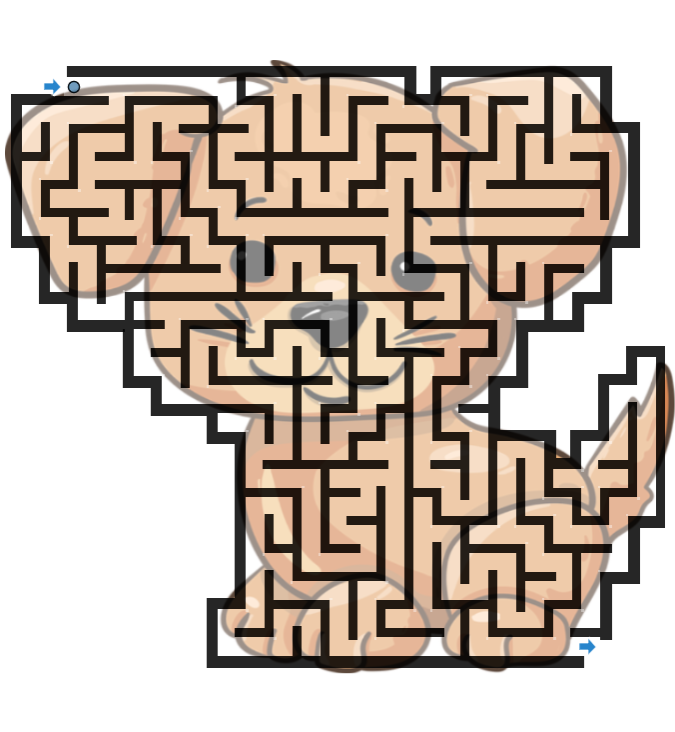
But what is an image maze?
An image maze is a type of maze that is created using an image as the basis for the layout. The goal of an image maze is to find a path from the starting point to the endpoint, following the lines and shapes in the image as the path through the maze.
Image mazes can be made from a variety of images, such as photographs, drawings, or digital artwork. They can be designed to be easy or difficult, depending on the complexity of the image and the number of choices available at each intersection.
Image mazes can be used for entertainment, education, or research, and can be a fun and challenging way to explore and analyze an image. They can also be used to create unique and creative puzzles or games.
How to generate an Image Maze?
In this quick tutorial, you’ll learn how to create a maze out of any picture in just a few steps
Head over to Oh, my Dots!
In your web browser, type www.ohmydots.com in the address bar and press Enter.
Open the Picture Maze generator
Press the Create a Game button and then select Picture Maze.
Select a picture
Drag a picture to the marked area or click the button to select a picture from your device
Tip: The automatic picture detection works better if you select a picture with a very distinctive, transparent or single-color background
Draw the Maze shape
The Maze Generator will interpret the picture and draw a shape around it. You can adjust it by dragging the points. Drag a line to add a shape or dodouble-clickap a point to remove it. Once you are done click the next button.
Tip: The maze will be built inside the shape you’ve selected. If the shape is too narrow or small, the maze won’t have many paths and might be too easy
Adjust the game difficulty and print
To adjust the game difficulty, use the Difficulty slider or press the plus (+) or minus (-) buttons. Press Rebuild maze to regenerate the maze with the same difficulty, but a different solution. Use the Transparency controls to make the picture more or less visible. You can toggle the solution by pressing the button Preview Solution. Once ready press the Print button.
It is important to set the difficulty to the age and ability level of the player. For younger children, it may be helpful to start with simple mazes with fewer choices and larger paths, and gradually increase the difficulty as the child’s skills improve. It is also important to provide guidance and support as needed and to encourage children to persevere and try different approaches if they get stuck.
Result
A little bit about the history of mazes
Mazes have a long history dating back to ancient civilizations. The ancient Egyptians created the oldest known maze around 2500 BC and it was called the Labyrinth. The Labyrinth was a massive structure built to house the Minotaur, a mythical creature with the head of a bull and the body of a man. The Labyrinth was so complex and confusing that it was said to be impossible to escape from, and it was used to imprison the Minotaur.
In ancient Greece, mazes were often used in mythology and folklore to symbolise chaos and confusion. The myth of Theseus and the Minotaur, for example, tells the story of a young hero who enters the Labyrinth and defeats the Minotaur, symbolizing the triumph of order over chaos.
In recent times, mazes have been used for entertainment and recreation, and have become popular attractions at theme parks and other tourist destinations. They have also been used in psychological and educational research to study spatial awareness and problem-solving skills.
What is a maze?
A maze is a complex network of paths or passages in which it is difficult to find a way, especially one in which the paths are arranged in such a way as to confuse or mislead those who try to follow them. Mazes can be found in a variety of different forms, including as physical structures made of walls or hedges, as diagrams or illustrations, or as computer programs. Mazes can be used for entertainment, as a form of puzzle or problem-solving, or for more practical purposes, such as testing the cognitive abilities of animals or humans. Mazes have a long history and have been found in many different cultures around the world.
What is a maze generator?
A maze generator is a computer program or algorithm that is used to create mazes. Maze generators can be used to create mazes of different sizes and complexities, and can be customized to generate mazes with specific characteristics or features.
Maze generators can be used for a variety of purposes, including creating mazes for entertainment or education, generating mazes for use in computer games or other software, and creating mazes for use in research or other scientific studies. They can also be used to create mazes for printing or other physical media, such as paper or cardboard.
This was very helpful and uplifting information. It gave me a better understanding of labyrinths and the relevance of their purpose today. Thank you!