Word search puzzles are a timeless favorite, enjoyed by people of all ages. But why stick to the usual square grids when you can try a hexagonal word search? Hexagonal grids offer a fresh challenge, allowing for words to flow in unique directions. Using Oh, My Dots, a free and intuitive word search creator, you can easily design printable or online hexagonal word search puzzles. Here’s a step-by-step guide to create your game.
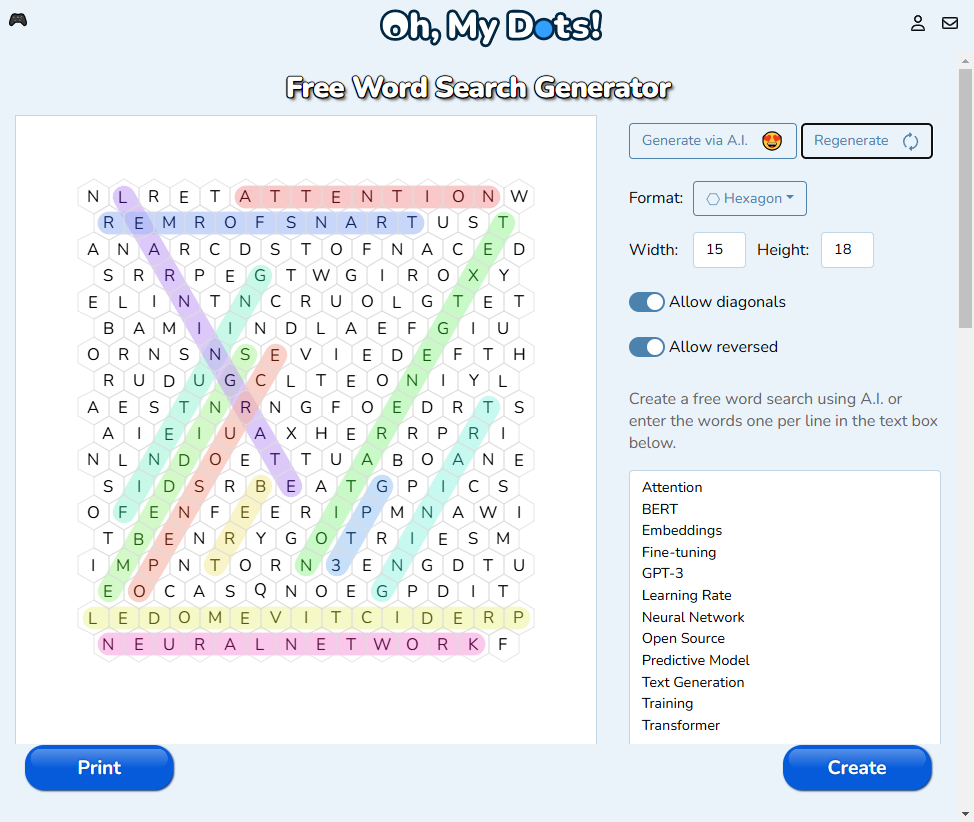
TL;DR
Create unique and challenging hexagonal word search puzzles using the free Word Search Creator: https://www.ohmydots.com/creator-word-search.html
Customize your puzzles with options like allowing diagonal and reversed words, set grid sizes, and personalize the appearance. Share them online or print for fun and engaging games. Perfect for players of all skill levels!
Why Hexagonal Word Searches?
Hexagonal grids break the monotony of standard square puzzles. In a hexagonal word search:
- Words can run in six different directions instead of the usual four.
- It’s a bit trickier, offering more of a challenge to puzzle enthusiasts.
- The unique layout adds aesthetic appeal, making it perfect for themed puzzles.
Step 1: Access Oh, My Dots
Begin by navigating to the Oh, My Dots word search creator. This free tool is user-friendly and offers customization options to create puzzles in a variety of shapes, including hexagons.
Step 2: Set Your Puzzle Layout
- Choose the Grid Type
- Oh, My Dots offers different grid styles, so select the hexagonal option. This will adjust the workspace to accommodate the unique hexagonal pattern.
- Set the Grid Size
- Decide on the size of your puzzle. Larger grids are more challenging and can accommodate more words, while smaller grids are ideal for quick games.
- Allow Diagonals
- When this option is enabled, words can appear in all possible directions on the hexagonal grid, including the unique angled paths specific to this format. This creates a more complex and engaging puzzle.
- If you switch off this option, words will be limited to horizontal placements, simplifying the puzzle while maintaining the hexagonal layout. This is ideal for younger players or those who prefer easier challenges.
- Allow Reversed
- Enabling this option introduces an additional layer of difficulty by allowing words to appear in reversed orientations:
- Right-to-Left: Words can flow in the opposite direction of standard reading.
- Bottom-to-Top: Words are hidden vertically in reverse, a feature not commonly found in traditional word searches.
- When turned off, words will only be placed in standard directions: left-to-right and top-to-bottom.
- Enabling this option introduces an additional layer of difficulty by allowing words to appear in reversed orientations:
Step 3: Use AI to fill in the Words
- Ask AI to create a Word List
- Press the button Generate with A.I. to let application to suggest the words based on a theme of your choce.
- Alternatively, Input the Words
- You can also enter your own words into the creator. Oh, My Dots will automatically place them into the hexagonal grid. You can adjust the placement manually if you wish.
- The software allows words to be hidden in all possible hexagonal directions, such as:
- Horizontally (left-to-right or right-to-left)
- Diagonally (upward or downward)
- Along angled paths unique to hexagonal grids.
Step 4: Test and Finalize
- Review the Puzzle
- Ensure all words are placed correctly and there are no typos.
- Check if the difficulty level matches your target audience.
Step 5: Share or Print
- Download and Print
- Press the Print button to export the puzzle as a PDF or image file for printing. Hexagonal puzzles make for excellent worksheets or party games.
- Play Online
- Oh, My Dots allows you to share your puzzle digitally. Press the button Create to generate a link to your puzzle and share it with friends.
Pro Tips for Hexagonal Word Search Creation
- Use Diagonal Words for Extra Challenge: Hexagonal grids allow unique diagonal word placement. Include a few diagonal words to make your puzzle more engaging.
- Limit Overlapping Words: While some overlap is fine, excessive overlap can confuse players.
- Thematic Elements: For themed puzzles, include thematic shapes or decorative elements around the hexagonal grid for added charm.
Why Use Oh, My Dots?
Oh, My Dots is a versatile tool that makes it simple to create custom puzzles without any design experience. Its hexagonal grid option is a standout feature, catering to puzzle creators who want something beyond the standard square format. Plus, the ability to create online puzzles for free makes it accessible to everyone.
Conclusion
Creating a hexagonal word search puzzle has never been easier or more fun, thanks to Oh, My Dots. Whether you’re crafting a puzzle for educational purposes, a themed party, or just for fun, the platform’s intuitive tools allow you to design something unique and enjoyable. Explore the possibilities and start creating today!